<!-- Base application theme. -->
<style name="AppTheme" parent="Theme.AppCompat.Light.NoActionBar">
<!-- Customize your theme here. -->
<item name="colorPrimary">@color/color_white</item>
<!--핸드폰상태표시줄-->
<item name="colorPrimaryDark">@color/color_white</item>
<item name="colorAccent">@color/color_white</item>
<item name="android:windowLightStatusBar">false</item>
</style>
아래를 추가하면
<item name="android:windowLightStatusBar">false</item>
23을 가진 폴더가 생기는데
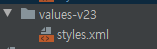
colorPrimaryDark 색상을 변경해주면된다
<?xml version="1.0" encoding="utf-8"?>
<resources>
<!-- // statusbar color-->
<style name="AppTheme" parent="Theme.AppCompat.Light.NoActionBar">
<!-- Customize your theme here. -->
<item name="colorPrimary">@color/high_orange</item>
<!--핸드폰상태표시줄-->
<item name="colorPrimaryDark">@color/color_point</item>
<item name="colorAccent">@color/support_orange</item>
<item name="android:windowLightStatusBar">false</item>
</style>
</resources>'안드로이드' 카테고리의 다른 글
| [android] recyclerView itemchoice 배경색상 변경 (0) | 2021.03.03 |
|---|---|
| [android] webView (0) | 2021.02.26 |
| [android] font 자가 여백 지우기 (0) | 2021.02.22 |
| [android] 터미널 설정 (0) | 2021.02.18 |
| [android][tool window] logcat.. 터미널 다어디간거니. (0) | 2021.02.15 |
